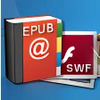Fast utility that creates autocad files from portable document format sources
Fast utility that creates autocad files from portable document format sources
Vote: (36 votes)
Program license: Trial version
Developer: AnyDWG
Version: 2023
Works under: Windows
Vote:
Program license
(36 votes)
Trial version
Developer
Version
AnyDWG
2023
Works under:
Windows
Pros
- Easily converts PDF files to DWG or DXF files
- Includes batch processing
- Generates vector entities to preserve quality and formatting
- Preserves color and TrueType texts
- Includes a beginner's guide
- Simple user interface
Cons
- Process can be complex for inexperienced users
Any PDF to DWG Converter is a handy companion program to convert files for editing in AutoCAD software. Usually, the conversion process is lengthy and unreliable. The finished files that originated as PDFs will often lose their formatting and overall quality. This can ultimately require additional work for repairs and restoration. The efficient converter program takes the guesswork out of conversion and streamlines the process.
The software can convert multiple PDF pages cleanly. During the conversion process, Any PDF to DWG Converter will generate vector entities. These include arcs, spline, polylines, and more. This ensures that the formatting and design are identical. It also preserves colors and TrueType texts. All of these aspects of the PDF are protected and manipulated so that they can be used for editing. The outcome is a nearly identical file that can be manipulated in a variety of different design programs.
PDF files can be converted to either DWG or DXF. The user interface is fairly simple and easy to understand. Individual files can be added to the queue for conversion. The output file type and destination should then be specified. A press of the "Convert Now" button will initiate the task. The program can also work to convert a batch of files. This can help to automate the conversion process and leave less work to be done by the user. A guide is available for those that aren't familiar with the process.
Pros
- Easily converts PDF files to DWG or DXF files
- Includes batch processing
- Generates vector entities to preserve quality and formatting
- Preserves color and TrueType texts
- Includes a beginner's guide
- Simple user interface
Cons
- Process can be complex for inexperienced users